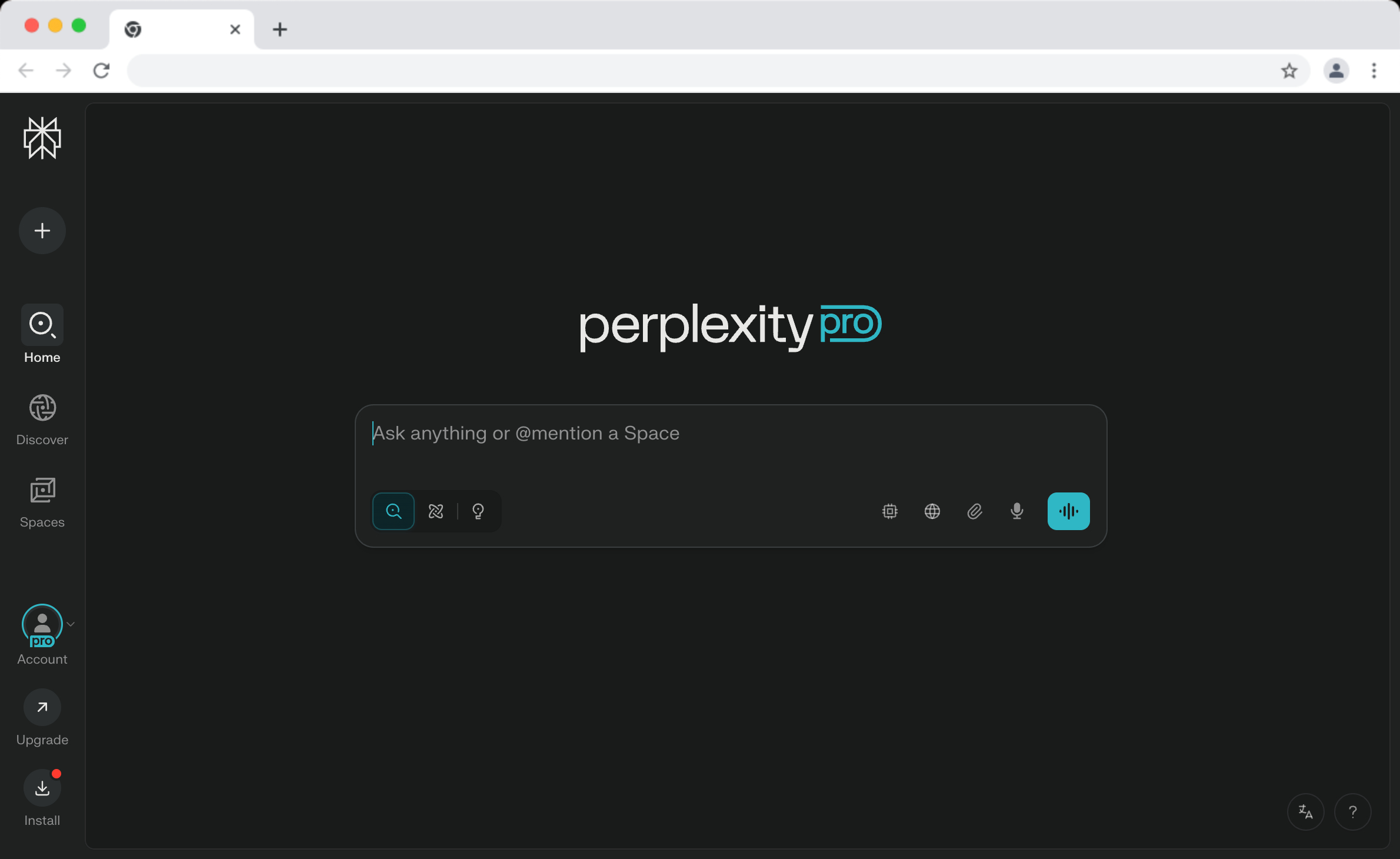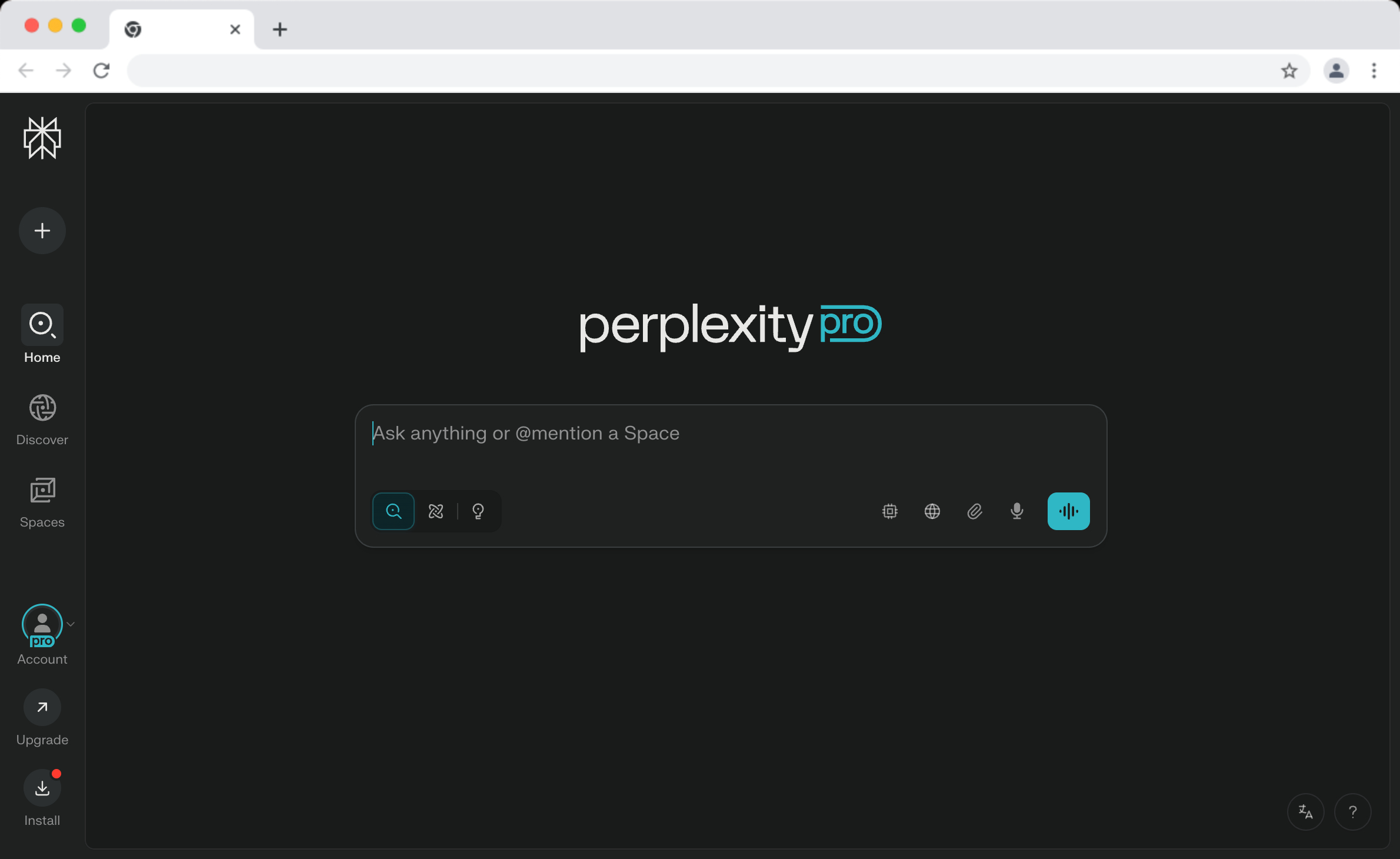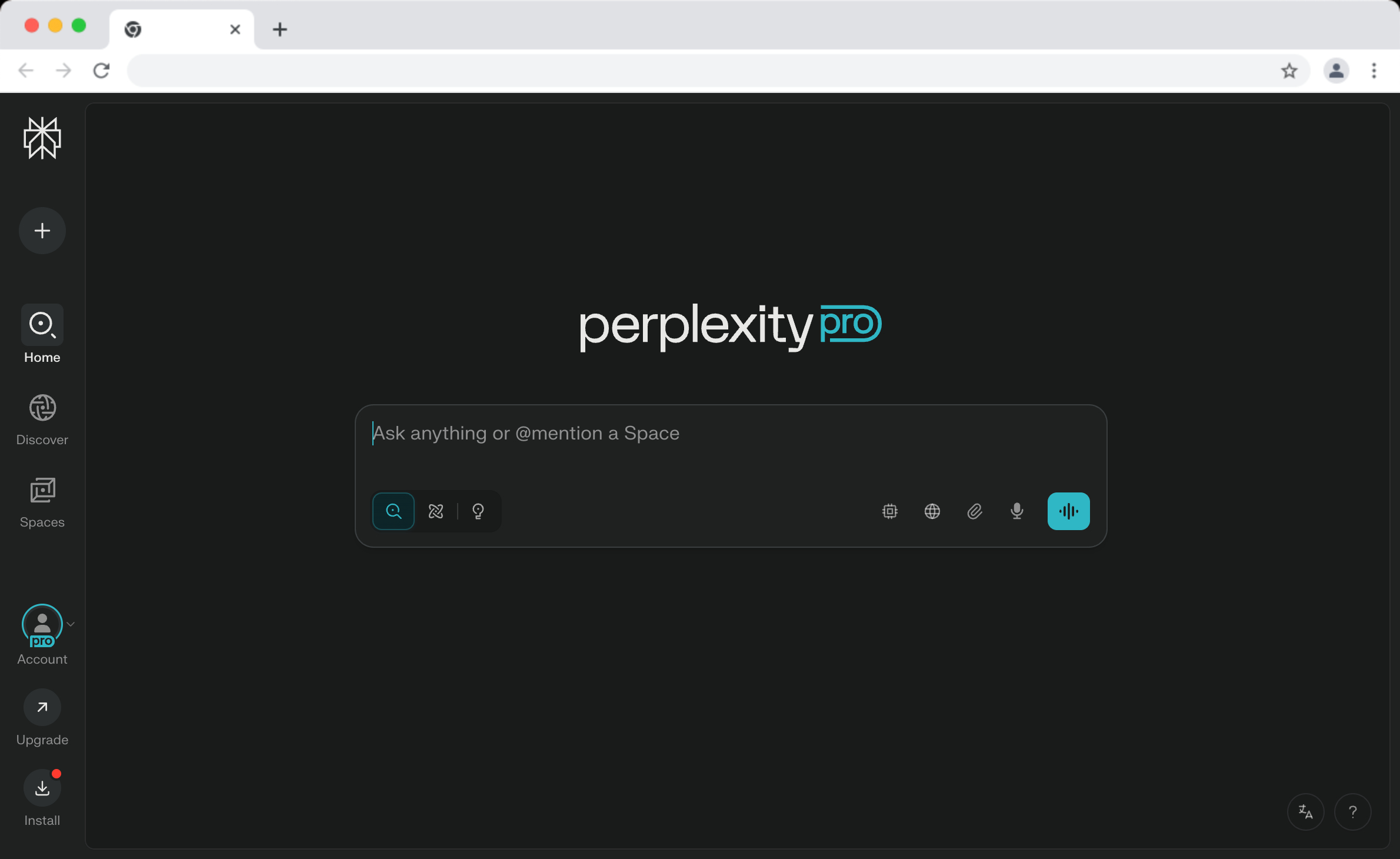What exactly is a PC bottleneck?
A bottleneck is when one of your components is significantly slower than another, causing the faster component to wait. In your PC, this usually means a slower CPU can't prepare data fast enough for a powerful GPU, leading to lower frame rates (FPS) and stuttering.
How accurate is this estimate?
Our estimates are based on a deep analysis of component specifications, benchmarks, and real-world performance data. It's a highly educated guide designed to help you avoid major, money-wasting imbalances. Think of it as an expert second opinion, not an absolute final answer, as performance can vary with specific games and settings.
My result shows a small bottleneck. Should I be worried?
Not at all. A perfectly "balanced" system with a 0% bottleneck is extremely rare. Most great PCs have a slight imbalance one way or the other. This tool is designed to help you catch the significant bottlenecks where you might be leaving a lot of performance (and money) on the table.
Does this calculator also check for physical compatibility?
Great question. This calculator focuses only on the performance balance between your CPU and GPU. It does not check for physical compatibility (like if a large GPU fits in a small case) or motherboard socket compatibility. For a complete, all-in-one compatibility check, our main EasyPC Builder is the perfect tool for the job.
What should I do if my parts have a major bottleneck?
Don't worry, that's exactly what this calculator is for! If your CPU is the weak link, consider a slightly more powerful model. If your GPU is being held back, you might not need to spend as much on it. The goal is to help you adjust your parts list to get the most performance for your budget.
Is this Bottleneck Estimator free to use?
Yes, 100%. Our mission is to make PC building easier and more accessible for everyone. This tool is completely free.
Is it better to have a CPU bottleneck or a GPU bottleneck?
In most gaming scenarios, a slight GPU bottleneck is preferable. This means your graphics card is working at its maximum potential to deliver the best visuals it can, while your CPU has spare capacity. A significant CPU bottleneck means your powerful GPU is sitting idle, waiting for instructions, which is a waste of its potential.
How does my monitor's resolution (1080p, 1440p, 4K) affect the bottleneck?
Resolution has a huge impact. Higher resolutions like 1440p and 4K put a much heavier load on the GPU. Therefore, a system might be CPU-bottlenecked at 1080p but become GPU-bottlenecked at 4K, as the graphics card has to work much harder. Our analysis takes your target resolution into account.
Can a performance bottleneck cause physical damage to my components?
No, absolutely not. A bottleneck is purely a performance issue, not a physical one. It simply means one part is working harder than another. It will not cause any harm, overheating (beyond normal loads), or reduce the lifespan of your hardware.