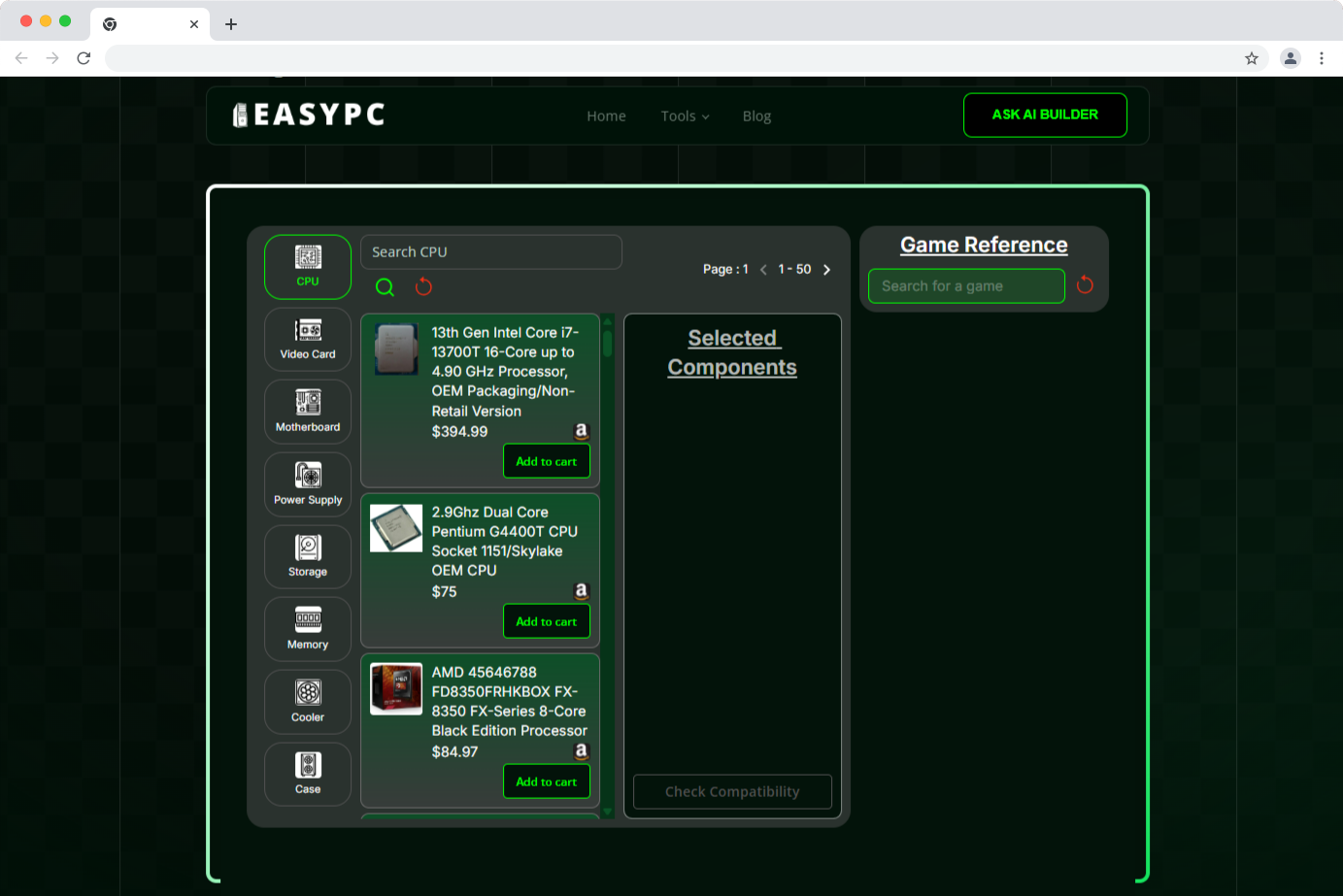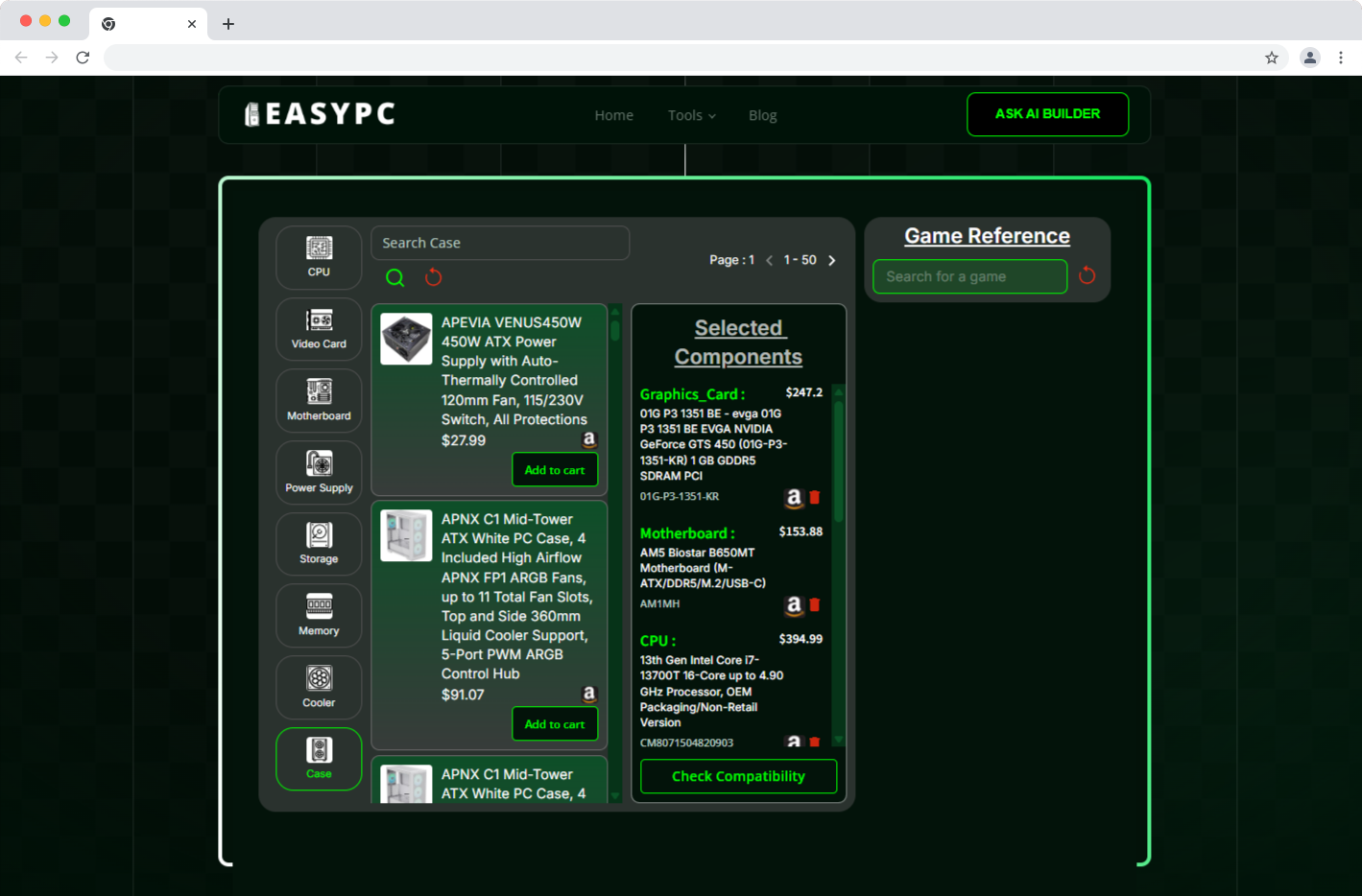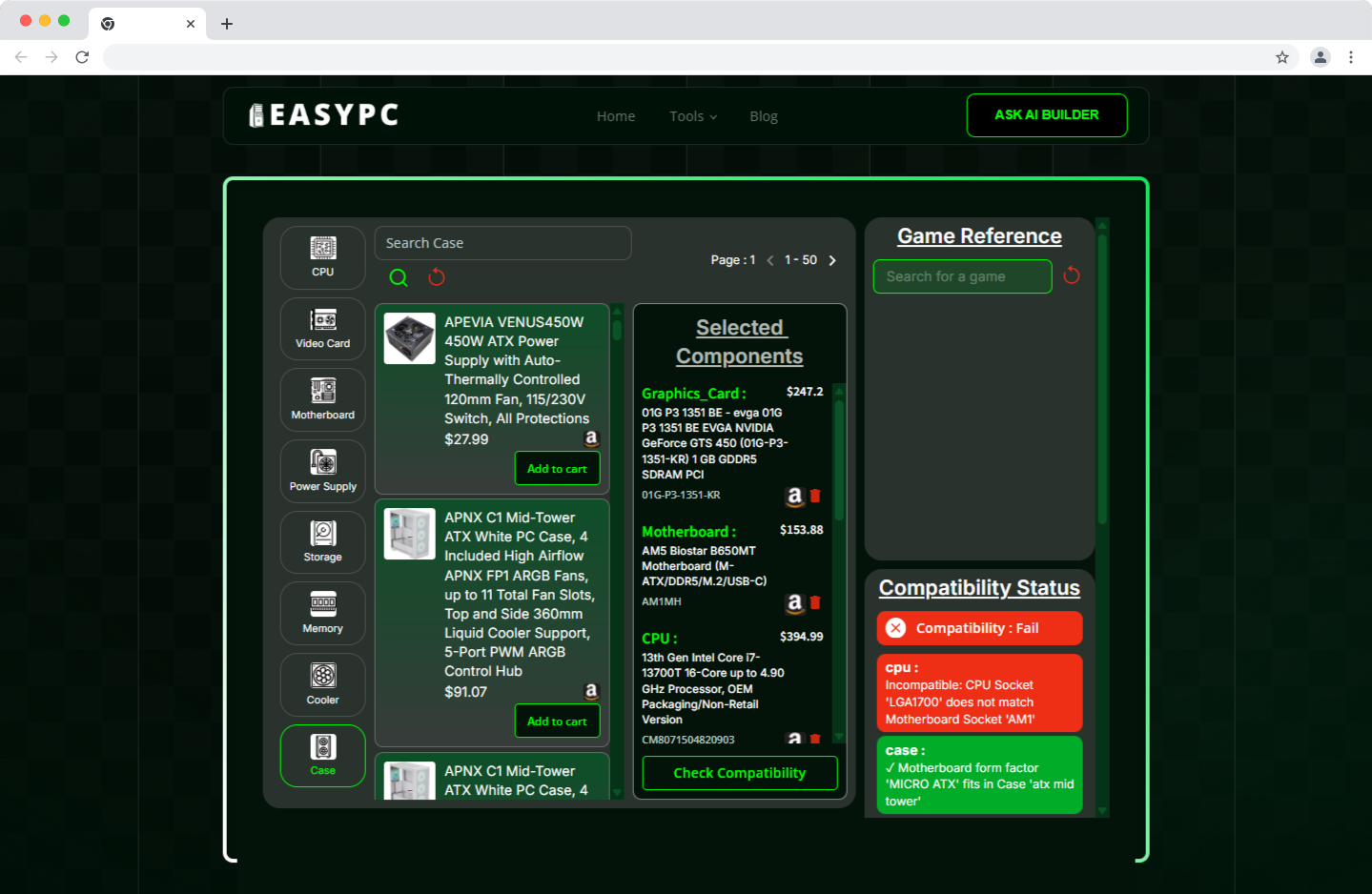How do you know all these different parts are compatible?
Our PC compatibility checker is built on a massive database of component specifications directly from manufacturers. We cross-reference dozens of data points for every part you add. This includes CPU socket types, motherboard chipsets, RAM generation (DDR4/DDR5), physical dimensions, power connectors, and more to ensure everything works together.
Does this checker also tell me if my build is powerful and balanced?
This tool focuses exclusively on hardware compatibility, answering the critical question: "Will these parts fit and function together?" For checking if your components are well-matched for performance (e.g., preventing a weak CPU from bottlenecking a strong GPU), we recommend using our dedicated
Bottleneck Calculator.
What does a "Potential BIOS Update May Be Required" warning mean?
This is a common and manageable issue. It means your chosen motherboard might need a quick software update to its BIOS before it can recognize a newer CPU. We flag this so you are aware of this simple extra step before you begin assembly. Most modern motherboards make this process easy.
What if a component I want isn't in your database?
We are constantly updating our database with the latest hardware releases. If a part you're looking for isn't listed, it may be a very new or niche item. We welcome user suggestions and work quickly to add new components to our system.
If my parts list is compatible, does that mean my build will be easy?
A fully compatible parts list is the most important step to a successful build! It guarantees you have the right foundation. The actual ease of assembly can still vary based on your chosen case and components, but you can build with confidence knowing you won't be stopped by an incompatible part.
Is your PC Compatibility Checker really free?
Yes, absolutely. Our core mission is to take the fear and guesswork out of PC building. This tool is 100% free to use.
Can I use this to check if a new part is compatible with my current PC?
Absolutely. This is one of the best ways to use the checker. You can enter the components you already own, then add the new part you're considering (like a new graphics card or RAM). Our system will instantly check for compatibility issues with your existing hardware, so you can upgrade with confidence.
Does the checker verify I have enough ports for my storage drives?
Yes. Our system checks that your chosen motherboard has the required number of M.2 slots and SATA ports to support all the SSDs and hard drives on your list. We even flag common issues, such as when using a specific M.2 slot disables certain SATA ports on a motherboard.
Can I use this to see if a new graphics card will work with my current PC?
Yes, absolutely. That’s a perfect use case for our tool. Simply enter the parts you already own (your motherboard, power supply, etc.) along with the new part you want to add.
We’ll instantly flag any issues with physical fit, power requirements, or other incompatibilities. It takes all the guesswork out of upgrading.
I already picked a CPU and a motherboard with the same socket. Isn't that enough?
That's a great first step, but true compatibility is much more complex.
Our tool checks dozens of other critical factors you might miss, such as motherboard chipset support for your CPU, RAM speed compatibility, physical clearance for large CPU coolers and GPUs inside your case, and whether your power supply has the right wattage and connectors. We cover all the fine-print details for you.
How do you check if my power supply is compatible?
We check PSU compatibility in two main ways. Our system verifies that the power supply has the necessary connectors for your specific CPU and GPU. We also check that its physical form factor (like ATX or the smaller SFX) is compatible with your chosen PC case.
The PC market changes so fast. How do I know your compatibility data is accurate and up-to-date?
Our compatibility database is our top priority. It’s powered by official manufacturer specs and is updated daily by our team to include the latest product releases. We work constantly to ensure that whether you're checking parts that are five years old or were just announced today, the information is accurate and reliable.